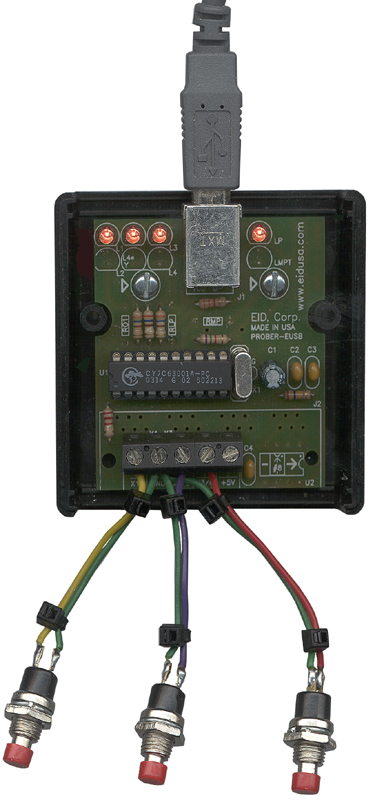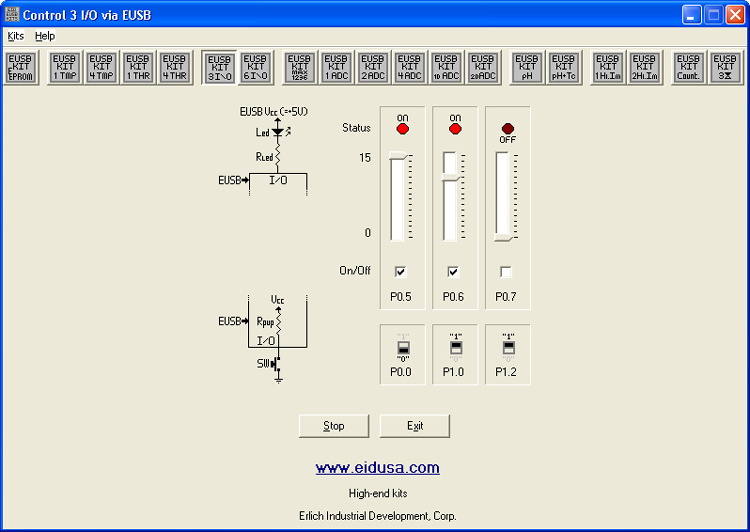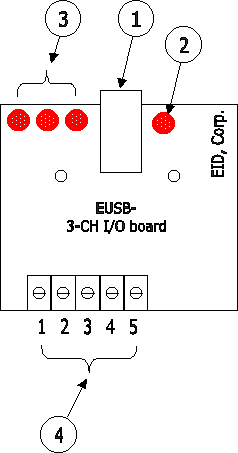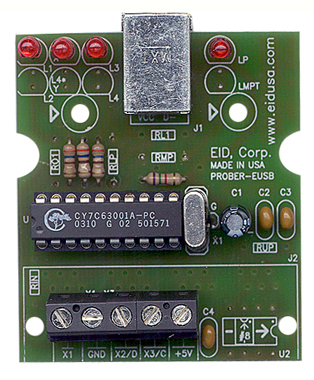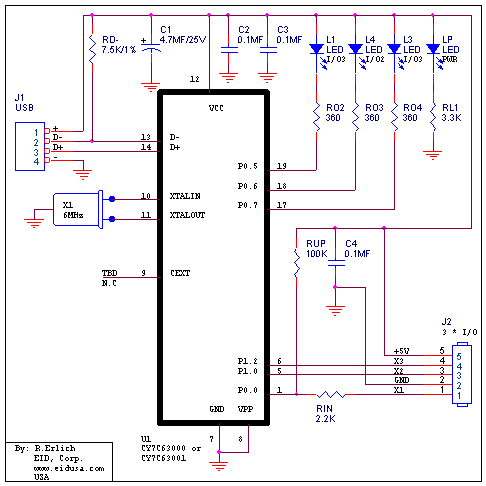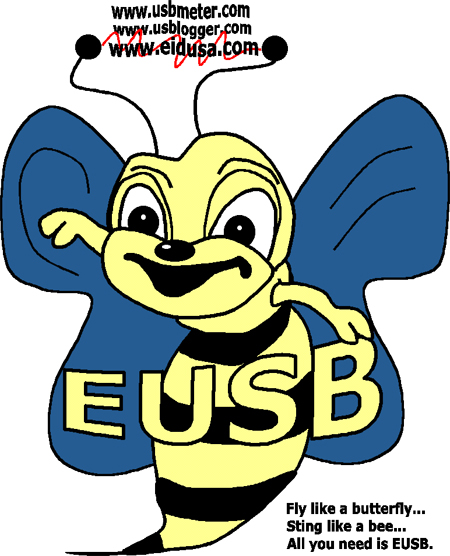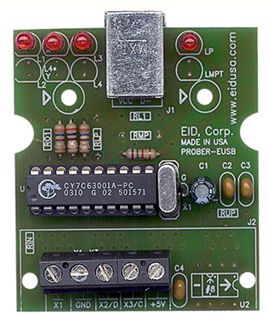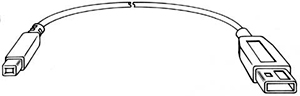|
EUSB to 3 I/O Kit
EID's universal serial bus (EUSB) to 3 I/O kit (3 I/O read or write) is an educational electronics kit that allows you to connect your personal computer (PC) universal serial port to 3 Input/output pins. The kit is based on Cypress integrated circuit (IC), the CY7C63001.
Note: The CY7C63001 IC is Universal Serial Bus (USB) RISC type Micro-controller. It conforms to USB 1.5 Mbps specification, version 1.1. See USB specifications at www.usb.org for more details, or click here to download the the CY7C63001 chip data-sheet.
No need for external Power supply! The board is powered directly from your PC.
Kit mounting
This kit includes on board pre-installed free EUSB firmware!
Shown above mounted in plastic enclosure (EID-1593 series).
This unique kit design provides you with the ability to wire your wires easily via front mounted terminal blocks (5). You will be able to monitor the 3 I/O pins and 3 LEDs directly from the PC.
Please note: EUSB wire (USB cable), plastic enclosure and push-button switches are sold separately (for demonstration only).
Kit Software
3 Switches & 3 LEDs control screen shot (shown above)
Yep, Basic FREE SOFTWARE.
Simple to use. Control EUSB-kits directly from your personal computer (PC). Our philosophy is that "NO KID or SCIENTIST WILL BE LEFT BEHIND!"
Free demo software (see above screen shot) allows you to fully control the 3 on board LEDs. Turn them on and off, or simply control their brightness via on screen 16-levels slide-like switch. The software also provides you with the means to test your switches. When the switch is pressed (short to ground) the corresponding "on screen switch" will change to "0". Just release it, and it will change back to "1". No need for external pull-up resistors! They are provided (set) internally on-chip via our unique firmware (provided free with your kit). The Cypress USB IC (CY7C63001) has built-in pull-up software controlled resistors. So when you read P0.0, P1.0 and P1.2 I/O pins you will get "1". When you short any of them to ground, your software will give you "0".
Click here to download the free demo software code for Win98/98SE/ME/WinNT/2000/XP operating system. (Win98/SE/ME,2000, NT or XP are trademarks of Microsoft Corp.)
Please be advised, the demo software is provided for free, on as-is basis, without any warranties. Run or download it on your own risk!
All you need to do is to plug-in the kit via EUSB cable to your PC, run the free demo software, and viola, you can control the LEDs and read the switch positions.
Kit Drawing
1. EUSB connector (connect your cable between the connector and your PC) 2. LED Power indicator 3. 3 I/O status LEDs (From the left I/O-H1, I/O-H2, I/O-H3) or general use LEDs 4. Terminal block connector (Pin 1 I/O-1, Pin 2 GND, Pin 3 I/O-2, Pin 4 I/O-3, Pin 5 +5VDC)
Kit Includes
Kit Schematic
Software and schematic note
1. FREE pre-installd EUSB firmware.
2. LEDs controlled via the following Ports and bit-number:
3. I/Os connector's pin controlled via the following Ports and bit-number:
EUSB Basics
|
||
|
Description and SKU# |
Price |
Picture |
|
EUSB to 3 I/O Kit EID-K-EUSB-3PIO-ASM Fully assembled EID-K-EUSB-3PIO-PCB PCB Only EID-K-EUSB-3PIO-KIT Kit EID-K-EUSBS-LIB1S Software (Library only) |
45.00 18.63 29.75 12.00 |
|
|
EUSB
A to B Cable This cable is used to connect the EUSB port to the EUSB peripheral. A male to B male.
EID-C-USB-32-930
3’ EID-C-USB-32-931
6’ EID-C-USB-32-932
10’ EID-C-USB-32-933 15’ |
9.99 10.99 11.99 15.99 |
|
|
USB Complete (Second Edition) by J. Alexson EID-K-BOOK-USB-001 Regular price EID-K-BOOK-USB-0KC w/ kit purchase
NEW! We carry technical books... LEARN & SAVE!
This is a "must have" book for any student or engineer. Therefore, an additional 10% off for student with student ID!
|
49.95 33.33 |
|